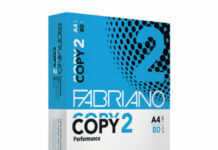I driver sono compatibili con:
Risolti numerosi bug:
· Black&White 2: Slow frame rate is no longer noticed when playing the game under Windows XP when setting the graphics to the lowest possible settings. Further details can be found in topic number 737-23714
· Neverwinter Nights: Enabling super AA and CrossFire within the Catalyst Control Center no longer results in display corruption being noticed within the game's main menu. Further details can be found in topic number 737-23718
· Catalyst® Control Center->CrossFire™: Attempting to resume from a standby state no longer results in the Windows XP operating system failing to respond when using a Radeon® X19x0 CrossFire™ Edition series of product. Further details can be found in topic number 737-23713
· Catalyst Control Center: Setting the language option to French for the Catalyst Control Center no longer results in the text found in Catalyst Control Center being cropped. This issue was known to occur under all supported operating system. Further details can be found in topic number 737-23716
· Using PowerDVD to playback a DVD no longer results in the playback appearing choppy. Further details can be found in topic number 737-23719
· Catalyst Control Center: The translation for Centered Timings is now translated properly for Simplified Chinese. Further details can be found in topic number 737-24337
· The index in the Catalyst Control Center help no longer contains double entries for various aspects. Further details can be found in topic number 737-24338
· Catalyst Control Center->Help: Clicking on the CrossFire help no longer results in a page not found error message being displayed. Further details can be found in topic number 737-24339
· Using the Avivo Video Converter to convert a video file no longer exceeds the 300MB for a VCD encoded file. Further details can be found in topic number 737-24340
· Catalyst Control Center->Help: Clicking on certain help file links no longer results in the incorrect help file being displayed. Further details can be found in topic number 737-24341
· Catalyst Control Center: The Profile Manager is now translated properly for Italian. Further details can be found in topic number 737-24342
· Catalyst Control Center: Various options such as Select a Language and Deinterlacing for the Thai language are now translated properly. Further details can be found in topic number 737-24343
· Changing the language to Korean in the Catalyst Control Center no longer results in the degree symbol appearing corrupted within the rotation page. Further details can be found in topic number 737-24344
· Catalyst Control Center->Basic View: Selecting Japanese as the language no longer results in various aspects of the Easy Setting Wizard and Setup Display Settings not being translated properly. Further details can be found in topic number 737-24345
· Using hotkeys to switch between LCD mode and CRT+LCD mode no longer results in the hotkey function failing when attempting to switch back to LCD mode only. Further details can be found in topic number 737-24288
· Using PowerDVD to playback a DVD no longer results in the playback appearing jittery. Further details can be found in topic number 737-23719
· CrossFire: Playing Windows XP games such as Labyrinth or HyperBowl no longer results in display corruption being noticed in the game's menu page. Further details can be found in topic number 737-24335
· Hardware acceleration no longer becomes disabled when running the HQV benchmark DVD with CrossFire enabled. Further details can be found in topic number 737-24336