non fare doppi post, usa il tasto edit, grazie
e poi rileggi i messaggi precedenti visto che ti era stato già risposto sulle schede video:
degli HDD ti consiglio il samsung da un tera.in due parole si tratta della [Solo gli utenti registrati possono vedere questo collegamento. ]
è un'ottima scheda video che offre le stesse prestazioni "grezze" della HD4870, che un anno fa preciso era il prodotto top di gamma ATI, ma ha anche consumi minori e integra le DX11 (che non puoi usare su Windows XP).
Tutto ciò è possibile grazie all'affinamento del processo produttivo e dall'abbassamento dei costi/rodaggio delle tecnologie che è in continua evoluzione in campo informatico.
le differenza tra le schede madri , a parte che sono di due marche diverse puoi capirle dalle schede tecniche che ti riporto qua visto che te le avevo già linkate ma mi sa che non hai nemmeno aperto il link
Giga:
Spoiler:Specifications
CPU
Support for an Intel® Core™ i7 series processor/Intel® Core™ i5 series processor/ Intel® Core™ i3 series processor in the LGA1156 package (Go to GIGABYTE's website for the latest CPU support list.)
L3 cache varies with CPU
Chipset
Intel® H55 Express Chipset
Memory
4 x 1.5V DDR3 DIMM sockets supporting up to 16 GB of system memory (Note 1)
Dual channel memory architecture
Support for DDR3 2200+/1800/1600/1333/1066/800 MHz memory modules
Support for non-ECC memory modules
Support for Extreme Memory Profile (XMP) memory modules
* To reach DDR3 2200 MHz and above, you are required to use with Intel Core i7/Core i5 CPU without HD Graphics and install a discrete graphics card.
When using Intel Core i5/Core i3/ Pentium CPU with HD Graphics, the maximum memory speed supported is 1666 MHz
* Go to GIGABYTE's website for the latest memory support list.
Onboard Graphics Integrated in the Chipset:
1 x D-Sub port (Note 2)
1 x DVI-D port (Note 2) (Note 3) (Note 4)
1 x HDMI port(Note 2) (Note 4)
1 x DisplayPort (Note 2) (Note 4)
Audio
Realtek ALC889 codec
High Definition Audio
2/4/5.1/7.1-channel
Support for S/PDIF In/Out
Support for CD In
LAN
1 x RTL8111D chip (10/100/1000 Mbit)
Expansion Slots
*1 x PCI Express x16 slot, running at x16 (PCIEX16) (Note 5) (The PCIEX16 slot conforms to PCI Express 2.0 standard.)
*1 x PCI Express x16 slot, running at x4 (PCIEX4) (Note 6)
2 x PCI slots
Multi-Graphics Technology
Support for ATI CrossFireX™ technology(Note 6)
Storage Interface Chipset:
5 x SATA 3Gb/s connectors supporting up to 5 SATA 3Gb/s devices
1 x eSATA 3Gb/s connector on the back panel supporting up to 1 SATA 3Gb/s device
JMicron JMB368 chip:
1 x IDE connector supporting ATA-133/100/66/33 and up to 2 IDE devices
iTE IT8720 chip:
1 x floppy disk drive connector supporting up to 1 floppy disk drive
USB
Integrated in the Chipset
Up to 12 USB 2.0/1.1 ports (6 on the back panel, 6 via the USB brackets con- nected to the internal USB headers)
IEEE 1394
T.I. TSB43AB23 chip
Up to 2 IEEE 1394a ports (1 on the back panel, 1 via the IEEE 1394a bracket connected to the internal IEEE 1394a header)
Internal I/O Connectors
1 x 24-pin ATX main power connector
1 x 4-pin ATX 12V power connector
1 x floppy disk drive connector
1 x IDE connector
5 x SATA 3Gb/s connectors
1 x CPU fan header
1 x system fan headers
1 x front panel header
1 x front panel audio header
1 x CD In connector
1 x S/PDIF In header
1 x S/PDIF Out header
3 x USB 2.0/1.1 headers
1 x IEEE 1394a header
1 x serial port header
1 x clearing CMOS jumper
Back Panel Connectors
1 x PS/2 keyboard or PS/2 mouse port
1 x D-Sub port (Note 2)
1 x DVI-D port (Note 2) (Note 3) (Note 4)
1 x HDMI port (Note 2) (Note 4)
1 x DisplayPort(Note 2)(Note 4)
1 x IEEE 1394a port
1 x optical S/PDIF Out connector
6 x USB 2.0/1.1 ports
1 x eSATA 3Gb/s connector
1 x RJ-45 port
6 x audio jacks (Center/Subwoofer Speaker Out/Rear Speaker Out/ Side Speaker Out/Line In/Line Out/Microphone)
I/O Controller
iTE IT8720 chip
H/W Monitoring
System voltage detection
CPU/System temperature detection
CPU/System/Power fan speed detection
CPU overheating warning
CPU/System/Power fan fail warning
CPU/System fan speed control (Note 7)
BIOS
2 x 64 Mbit flash
Use of licensed AWARD BIOS
Support for DualBIOS™
PnP 1.0a, DMI 2.0, SM BIOS 2.4, ACPI 1.0b
Unique Features
Support for @BIOS
Support for Q-Flash
Support for Xpress BIOS Rescue
Support for Download Center
Support for Xpress Install
Support for Xpress Recovery2
Support for EasyTune
Support for Dynamic Energy Saver™ 2
Support for Smart 6™
Support for Auto Green
Support for Q-Share
Bundle Software
Norton Internet Security (OEM version)
Operating System
Support for Microsoft® Windows 7/Vista/XP
Form Factor
MicroATX Form Factor; 24.4cm x 23cm
Remark
Due to different Linux support condition provided by chipset vendors, please download Linux driver from chipset vendors' website or 3rd party website.
Due to most hardware/software vendors no longer offer support for Win9X/ME. If some vendors still has Win9X/ME drivers available, we will publish on website.
Note (Note 1) Due to Windows 32-bit operating system limitation, when more than 4 GB of physical memory is installed, the actual memory size displayed will be less than 4 GB.
(Note 2) To use the onboard D-Sub, DVI-D, HDMI, and DisplayPortports, you must install an Intel CPU with integrated graphics.
(Note 3) The DVI-D port does not support D-Sub connection by adapter.
(Note 4) You can use only one of the onboard digital graphics ports (e.g. DisplayPort, HDMI, and DVI-D) for output when in the BIOS Setup program or when during the POST screens.
(Note 5) For optimum performance, if only one PCI Express graphics card is to be installed, be sure to install it in the PCIEX16 slot.
(Note 6) The PCIEX16 slot operates at up to x4 mode when ATI CrossFireX™ is enabled.
(Note 7) Whether the CPU/system fan speed control function is supported will depend on the CPU/system cooler you install.
(Note 8) Available functions in EasyTune may differ by motherboard model.
Asus:
Spoiler:Scheda tecnica
Formatomicro-ATX
Socket CPUIntel LGA 1156
CPU supportateCore i7/Core i5/ Core i3/ Pentium Processors
Chipset NBIntel H55
Chipset SBN/A
FSBN/A
Slot memoria4x DDR3 (Dual Channel)
Velocità memoriaDDR3 2133(O.C.)/1600/1333/1066
Max. memoria16 GB
VGA integrataSi
Memoria VGA1758 MB
Slot VGA1 x PCIe 2.0 x16
SLI/CrossFireNo
VGA multipleNo
EPUSi
Audio8-CH HD
Lan1x Gigabit
WirelessNo
FirewireNo
Porte USB12
SATA SB**6x SATA 3Gb/s (RAID 0, 1, 5, 10)
PATA SB**No
Extra SATANo
Extra PATA1x ATA133
Slot PCI2
Slot PCIe 4X0
Slot PCIe 1X1
Special100% Japan-made Solid Capacitors, AI NET2;ASUS C.P.R.(CPU Parameter Recall);ASUS CrashFree BIOS 3;ASUS EZ Flash 2;ASUS MyLogo 2;ASUS O.C. Profile;Stylish Heat-sink;Turbo Key;TurboV;Intel AMT Technology Support;GPU Boost;Precision Tweaker
oltre a questo non so cosa vuoi sapere
per oblivion e sim3 sinceramente non so dirti se ce la fai con l'integrata, torno a ripeterti che se il tuo target di giochi è quello puoi comprare una bella HD4650 e sei a posto con 50 euro.
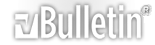







 Visit ---> [Solo gli utenti registrati possono vedere questo collegamento.
Visit ---> [Solo gli utenti registrati possono vedere questo collegamento.  My Notebook: [Solo gli utenti registrati possono vedere questo collegamento.
My Notebook: [Solo gli utenti registrati possono vedere questo collegamento. 
 Rispondi Citando
Rispondi Citando


