8800GT: report delle temperatureApro questo topic per venire incontro a coloro che si trovano nella mia stessa situazione problematica.
Posseggo una Twintech 8800Gt 512Mb, comprata a gennaio, versione HEATPIPE edition (4).
Per la mia scheda, ed anche altre di cui ho letto su internet su vari forum, non è possibile leggere le temperature nè del core, nè dell'ambiente gpu, nè della ram.
Rivatuner segna come valore costante 0°, cioè non fa lettura. Ntune s****a praticamente tutte le temp del sistema e non segna quelle della vga. Everest non dà lettura della temp del core della vga e lo stesso GPU-Z versione 0.1.6 non segna nulla, se non le frequenze operative.
Sembra si sia trovata una soluzione, grazie al grande lavoro fatto da Unwinder, creatore di Rivatuner, e Igor Levicki.
Posterò dettagliatamente tutte le soluzioni e i perchè di questo problema.
A great thanks to Igor
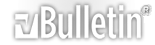






 Rispondi Citando
Rispondi Citando





 ....che dire?
....che dire? 

