Ciao raga non so se qualcuno già conosceva questo trucco che in cambio di un pò di rumore in più riesce ad abbassare le temperature da 79° a 48°...
Occorrente:
1-ATi Radeon HD4850
2-Driver 8.6 o superiori
3-Catalyst Control Center
1°-Entrare nel Catalyst Control Center(CCC) e creare un nuovo profilo da profilo->Gestione profili...
2°-Chiamatelo come volete e spuntate "tutte le impostazioni di Catalyst Control Center
3°-Aprire Start->Esegui->%appdata%\ATI\ACE
4°-Trovate il file "nomeprofilo.xml" ed editatelo con Blocco Note
5°-Trovate questa stringa:
<Feature name="FanSpeedAlgorithm_0">
<Property name="FanSpeedAlgorithm" value="Automatic" />
e questa:
<Feature name="FanSpeedPercentTarget_0">
<Property name="Want" value="22" />
Settateli Così:
<Feature name="FanSpeedAlgorithm_0">
<Property name="FanSpeedAlgorithm" value="Manual" />
E così:
<Feature name="FanSpeedPercentTarget_0">
<Property name="Want" value="50" />
6°-Tornate nel Catalyst Control Center e attivate il profilo , sentirete la ventola della VGA girare più velocemente e di conseguenza produrre più rumore ma noterete le temperature abbassarsi sensibilmente
(lì è settata al 50% ma potete anche salire)
(il settaggio ottimale è tra 60% e 80% massimo raffreddamento e rumore decente)
Tutorial by Giku...Spero possa essere utile
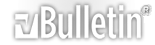



 Rispondi Citando
Rispondi Citando










 e ricordiamoci sempre che...chi semina raccoglie, chi raccoglie si china e a quel punto...è un attimo!!!
e ricordiamoci sempre che...chi semina raccoglie, chi raccoglie si china e a quel punto...è un attimo!!!








 Visit ---> [Solo gli utenti registrati possono vedere questo collegamento.
Visit ---> [Solo gli utenti registrati possono vedere questo collegamento. 
