Lanciamo nella shell con privilegi di amministratore
che è un piccolo wizard che ci permette di scandagliare i vari bus interni del pc alla ricerca di sensori e chip di controllo.
Ecco cosa appare:
Codice:
# sensors-detect revision 4348 (2007-03-18 02:45:21 -0700)
This program will help you determine which kernel modules you need
to load to use lm_sensors most effectively. It is generally safe
and recommended to accept the default answers to all questions,
unless you know what you're doing.
We can start with probing for (PCI) I2C or SMBus adapters.
Do you want to probe now? (YES/no):
Bene fin qua nessun problema, ci sta chiedendo se vogliamo scandagliare il bus PCI per dispositivi compatibili con I2C e SMBus (che è un sottoprotocollo di I2C). Diamo yes.
Codice:
Probing for PCI bus adapters...
Use driver `i2c-i801' for device 0000:00:1f.3: Intel 82801H ICH8
We will now try to load each adapter module in turn.
Module `i2c-i801' already loaded.
If you have undetectable or unsupported adapters, you can have them
scanned by manually loading the modules before running this script.
We are now going to do the I2C/SMBus adapter probings. Some chips may
be double detected; we choose the one with the highest confidence
value in that case.
If you found that the adapter hung after probing a certain address,
you can specify that address to remain unprobed.
Next adapter: SMBus I801 adapter at 0400 (i2c-0)
Do you want to scan it? (YES/no/selectively):
Bene, il programma cerca di caricare i moduli dei driver del chipset che rileva automaticamente, ma nel mio caso ho già provveduto a caricarlo all'avvio dopo averlo compilato come modulo.
(Potete caricare moduli usando il comando modprobe $nomemodulo con privilegi di root).
Caricati i driver, inizia a scandagliare i vari dispositivi collegati all'ICH e ai bus di sistema. Qua ci chiede se vogliamo controllare il primo dispositivo. Diamo yes.
Codice:
Client found at address 0x22
Probing for `National Semiconductor LM78'... No
Probing for `National Semiconductor LM78-J'... No
Probing for `National Semiconductor LM79'... No
Probing for `Winbond W83781D'... No
Probing for `Winbond W83782D'... No
Client found at address 0x50
Probing for `Analog Devices ADM1033'... No
Probing for `Analog Devices ADM1034'... No
Probing for `SPD EEPROM'... Success!
(confidence 8, driver `eeprom')
Probing for `EDID EEPROM'... No
Probing for `Maxim MAX6900'... No
Client found at address 0x52
Probing for `Analog Devices ADM1033'... No
Probing for `Analog Devices ADM1034'... No
Probing for `SPD EEPROM'... Success!
(confidence 8, driver `eeprom')
Some chips are also accessible through the ISA I/O ports. We have to
write to arbitrary I/O ports to probe them. This is usually safe though.
Yes, you do have ISA I/O ports even if you do not have any ISA slots!
Do you want to scan the ISA I/O ports? (YES/no):
La scansione sull'ICH8R ha trovato due dispositivi di tipo EEprom, che non sono sensori, ma che possono comunque essere letti da lm-sensors.
Viene anche indicato il modulo usato per accederci, ovvero "eeprom".
Da notare che maggiore è il numero di confidence, maggiore la probabilità che la rilevazione sia corretta.
In questo caso vengono segnalati i due chip SPD dei due banchi di ram Geil.
Procedo facendo scandagliare il bus ISA, dando yes.
Codice:
Probing for `National Semiconductor LM78' at 0x290... No
Probing for `National Semiconductor LM78-J' at 0x290... No
Probing for `National Semiconductor LM79' at 0x290... No
Probing for `Winbond W83781D' at 0x290... No
Probing for `Winbond W83782D' at 0x290... No
Probing for `Silicon Integrated Systems SIS5595'... No
Probing for `VIA VT82C686 Integrated Sensors'... No
Probing for `VIA VT8231 Integrated Sensors'... No
Probing for `IPMI BMC KCS' at 0xca0... No
Probing for `IPMI BMC SMIC' at 0xca8... No
Some Super I/O chips may also contain sensors. We have to write to
standard I/O ports to probe them. This is usually safe.
Do you want to scan for Super I/O sensors? (YES/no):
Bene sembra che io non abbia dispositivi che possano essere gestiti sul bus ISA. Proseguiamo facendo rilevare i sensori di tipo SuperI/O, che sono per la maggior parte impiegati nelle schede madri. Fate quindi attenzione a questo passaggio, perchè molto probabilmente il vostro sensore sarà rilevato ora. Premo "y" e proseguo.
Codice:
Probing for Super-I/O at 0x2e/0x2f
Trying family `ITE'... Yes
Found unknown chip with ID 0xa021
(logical device B has address 0x290, could be sensors)
Trying family `National Semiconductor'... No
Trying family `SMSC'... No
Trying family `VIA/Winbond/Fintek'... Yes
Found `Winbond W83627DHG Super IO Sensors' Success!
(address 0x290, driver `w83627ehf')
Probing for Super-I/O at 0x4e/0x4f
Trying family `ITE'... No
Trying family `National Semiconductor'... No
Trying family `SMSC'... No
Trying family `VIA/Winbond/Fintek'... No
Some CPUs or memory controllers may also contain embedded sensors.
Do you want to scan for them? (YES/no):
Ecco trovato il sensore della mia scheda madre! Si tratta di un modello Winbond abbastanza recente. Una volta rilevato, sono pronto per configurarlo ma prima sensors-detect mi chiede se voglio cercare sensori integrati nel processore (come il diodo termico degli Athlon o il sensore dei Core2Duo).
Notate bene che viene rilevato anche un sensore che non restituisce con certezza il modello. Per ora probabilmente è un chip non supportato, oppure un alias di una altro controllore. Non preoccupiamocene più di tanto. Diamo ancora una volta yes, e proseguiamo.
Codice:
AMD K8 thermal sensors... No
Intel Core family thermal sensor... No
Intel AMB FB-DIMM thermal sensor... No
Now follows a summary of the probes I have just done.
Just press ENTER to continue:
Essendo il mio pc basato su un processore Prescott, non è presente nessun sensore di temperatura integrato nella cpu.
A questo punto abbiamo finito la scansione dei chip e possiamo premere semplicemente enter per poter vedere un riassunto dei sensori trovati.
Codice:
Driver `eeprom' (should be inserted):
Detects correctly:
* Bus `SMBus I801 adapter at 0400'
Busdriver `i2c-i801', I2C address 0x50
Chip `SPD EEPROM' (confidence: 8)
* Bus `SMBus I801 adapter at 0400'
Busdriver `i2c-i801', I2C address 0x52
Chip `SPD EEPROM' (confidence: 8)
EEPROMs are *NOT* sensors! They are data storage chips commonly
found on memory modules (SPD), in monitors (EDID), or in some
laptops, for example.
Driver `w83627ehf' (should be inserted):
Detects correctly:
* ISA bus, address 0x290
Chip `Winbond W83627DHG Super IO Sensors' (confidence: 9)
I will now generate the commands needed to load the required modules.
Just press ENTER to continue:
Ecco il riassunto con i nomi dei moduli che serviranno per configurare i sensori e premendo enter... Magia magia!
Codice:
If you want to load the modules at startup, generate a config file
below and make sure lm_sensors gets started at boot time; e.g
$ rc-update add lm_sensors default
To make the sensors modules behave correctly, add these lines to
/etc/modules.d/lm_sensors and run modules-update:
#----cut here----
# I2C module options
alias char-major-89 i2c-dev
#----cut here----
If you have some drivers built into your kernel, the list above will
contain too many modules. Skip the appropriate ones! You really
should try these commands right now to make sure everything is
working properly. Monitoring programs won't work until the needed
modules are loaded.
To load everything that is needed, execute the commands below...
#----cut here----
# I2C adapter drivers
modprobe i2c-i801
# Chip drivers
modprobe eeprom
modprobe w83627ehf
# sleep 2 # optional
/usr/bin/sensors -s # recommended
#----end cut here----
Do you want to overwrite /etc/conf.d/lm_sensors? Enter s to specify other file name?
(yes/NO/s):
Ecco qua i comandi da eseguire, con i diritti di root (potete farlo semplicemente lanciando nano nomefile dalla stessa console). Seguite questi semplici comandi e riuscirete a configurare perfettamente lm_sensors.
Fate seguire poi a tutto questo una conferma per fare scrivere automaticamente dal wizard il file dove risiedono le informazioni per il caricamento di lm-sensors.
Innanzi tutto aggiungiamo lm-sensors al runlevel di default per caricarlo all'avvio con "rc-update add lm_sensors default".
Per Ubuntu e famiglia, potete svolgere questa operazione dando in sequenza i comandi "sudo touch /etc/init.d/lm_sensors" e successivamente "sudo update-rc.d lm_sensors defaults".
Poi è sufficiente aggiungere le righe generate tra i due "cut here" ai files indicati.
Nota: se avete integrato il supporto dei sensori direttamente nel kernel, probabilmente non necessiterete di caricarne i moduli con modprobe. Saltate pure le righe che si riferiscono a moduli integrati nel kernel.
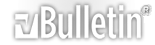






 ), sono ottimi per la rilevazione delle temp ecc
), sono ottimi per la rilevazione delle temp ecc  e bella ragazza nel video
e bella ragazza nel video 
 Questa guida la feci tempo fa per un altro forum e l'ho ripostata qui perchè pensavo fosse anche minimamente utile eheh.
Questa guida la feci tempo fa per un altro forum e l'ho ripostata qui perchè pensavo fosse anche minimamente utile eheh.


