; This file contains eeectl settings.
;
; ================================================== ====================================
;
;
; Modified for Eee PC 1000 Series with Intel Atom CPU / Intel 945GSE Chipset
;
;
; ================================================== ====================================
;
;
; Please note that the default settings are adjusted, sane and sufficient for most users.
; When making changes you should clearly understand what you are doing, otherwise you may
; damage both software and hardware.
;
;
; eeectl has a modular structure, each module has a set of resources.
; Most notable
;
; Modules:
; Core -- eeectl core interface.
; Speed -- FSB speed, PCIE speed and CPU voltage control.
; Temp -- Temperature monitor.
; Fan -- Fan control.
; Backlight -- Backlight brightness control.
;
; Methods:
; Core._quit -- Exit app.
; Core.Alpha -- Load ini file "Alpha".
; Speed._up -- Switch to the nearest upper speed profile.
; Speed._down -- Switcn to the nearest lower speed profile.
; Speed.Alpha -- Switch to the "Alpha" speed profile.
; Fan._native -- Return fan control to the embedded controller.
; Fan._auto -- Enable automatic mode.
; Fan.Numeric -- Set fan speed to "Numeric".
; Backlight._up -- Switch to the nearest upper backlight profile.
; Backlight._down -- Switch to the nearest lower backlight profile.
; Backlight.Alpha -- Switch to the "Alpha" backlight profile.
;
; Icons:
; Core. -- Blank icon
; Speed.FSB -- FSB clock frequency multiplied by Speed.FSBIconMul
; Speed.PCI -- PCI clock frequency
; Fan. -- Current fan speed
; Temp.C -- CPU temperature in celsius
; Temp.F -- CPU temperature in fahrenheit
; Backlight. -- Current backlight brightness intensity.
;
[Settings]
;
; List of modules allowed to save their state.
Core.Save = Fan; Speed;
;
; List of modules to add to system menu.
; List consists of blocks "Name,Mode".
; See the table above for the list of available modules.
; Mode can be embed(module menu items add right to the menu) or popup(module has its own submenu), default is embed.
Core.Menu = Speed,embed; Fan,popup; Backlight,popup; Core;
;
; Hotkeys list
; List consists of blocks "Modifier+Key,Method"
; Modifier can be any combination of a(lt), c(ontrol), s(hift) and w(indows)
; Key can be key name (like "home", "del", "g" or "8") or key code (for example "%1B" for the escape key)
; See the table above for the list of the most useful methods.
Core.Keys = aw+esc,Core._quit; aw+down,Speed._down; aw+up,Speed._up; aw+f3,Backlight._down; aw+f4,Backlight._up; aw+0,Fan._auto; aw+3,Fan.30; aw+5,Fan.50; aw+7,Fan.70;
;
; List of icons to show in the tray.
; List consists of blocks "icon,color".
; See the table above for the list of available icons.
; Color is 24-bit hex value in BGR format, FFFF00 by default.
; ================================================== ====================================
;
;
; Modified for Eee PC 1000 Series: Removed Speed.FSB (shows wrong value)
;
;
; ================================================== ====================================
Core.Icon = Temp.C,00FFFF;
;
; Pause between icon changes, msec.
; Set to 0 to disable automatic icon changing.
Core.IconDelay = 5000
;
; Speed profiles list.
; List consists of blocks "FSB,PCIE,Voltage,Name".
; FSB is the real FSB frequency (70MHz stock, 100MHz max), not the rated one which is
; this value multiplied by four, or the CPU one, which is this value multiplied by nine.
; PCIE is PCI Express bus clock frequency.
; Voltage is CPU voltage flag, 0 for Low, 1 for Normal.
; This flag is ignored for all(and even named) intermediate values.
; Name is just what to show in the menu("Suspend" is the special profile to set before entering sleep mode).
; You may omit Name in case you want to hide profile from the menu, however it will still be used as an
; intermediate value.
;
; Note that changing the frequency includes a step-by-step transfer through all intermediate
; values, i.e. if you change the frequency from 70 to 100 MHz and settings contain also 80
; and 95MHz, first the frequency will be changed to 80, then to 95 and only then to 100MHz.
; When comparing, FSB speeds are taken in account first and if they are equal -- PCIE speeds get comapared too.
;
; ================================================== ====================================
;
;
; Modified for Eee PC 1000 Series: different Values for FSB,PCIE
;
;
; ================================================== ====================================
Speed.Profiles = 48,166,1,Suspend; 30,166,0,990 MHz; 34,166; 38,166,0,1254 MHz; 42,166; 48,166,1,1585 MHz; 50,166; 52,166,1,1710 MHz; 54,176,1,1890 MHz; 54,186,1,1997 Mhz;
; Pause between steps in described process, msec.
Speed.StepDelay = 500
; Multiplier for the FSB icon. You may set it to 9 to see the CPU speed in the tray instead of the FSB one.
Speed.FSBIconMul = 1
;
; Fan profiles list.
; List consists of blocks "Speed,C_Temp_On,C_Temp_Off".
; Speed is the fan speed (0-100).
; C_Temp_On(used in Automatic mode) is temperature(Celsius) when this profile should be activated.
; C_Temp_Off(used in Automatic mode) is temperature(Celsius) when this profile should be deactivated.
; You may set both temp fileds to 0(or just omit them) if you don't want them to be used in Automatic mode.
Fan.Profiles = 10,50,45; 20,55,50; 30,60,55; 40; 50; 60,65,55; 70; 80,70,65; 90; 100,75,60;
;
; Backlight profiles list.
; List consists of blocks "Name,Value".
; Name is just what to show in the menu.
; Value is the backlight brightness intensity(0-100).
Backlight.Profiles = Lowest,10; Low,30; Medium,50; Bright,70; Ultra bright,100;
[States]
Fan.Mode=2
Fan.Speed=100
Speed.Profile=1585 MHz

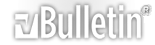










 [Solo gli utenti registrati possono vedere questo collegamento.
[Solo gli utenti registrati possono vedere questo collegamento.  Rulez
Rulez


 E' uscita qualche nuova versione che supporta questi processori ?
E' uscita qualche nuova versione che supporta questi processori ? 







