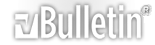This download is a driver providing Microsoft Windows Vista and Windows XP support for Creative Sound Blaster X-Fi series of audio devices.
This download supports the following audio devices only:
- Creative Sound Blaster X-Fi XtremeGamer Fatal1ty Professional Series
- Creative Sound Blaster X-Fi Platinum Fatal1ty Champion Series
- Creative Sound Blaster X-Fi XtremeMusic
- Creative Sound Blaster X-Fi XtremeGamer
- Creative Sound Blaster X-Fi Platinum
- Creative Sound Blaster X-Fi Fatal1ty®
- Creative Sound Blaster X-Fi Elite Pro
- Creative Sound Blaster X-Fi
Fixes:
Resolves the issue for systems with 4 GB of RAM.
Resolves the Digital I/O detection issue when restarting your computer.
Known Issues:
Before installing this driver, close the Creative MediaSource Go! application on your desktop and restart your computer. (After you have installed this driver, you may manually launch the MediaSource Go! application from the Start menu)
When adjusting the master volume in any of the Mode Console, there is no sound output in the rear speakers. (Use the Microsoft Volume Control panel to adjust the master volume)
Requirements:
Windows Vista 64-bit, Windows Vista 32-bit, Windows XP Professional x64 Edition, Windows XP Service Pack 2 (SP2), Windows XP Media Center Edition (MCE) 2005 or Window XP MCE 2004
Creative Sound Blaster X-Fi audio devices listed above
Notes:
- Do not install this driver for Sound Blaster X-Fi Xtreme Audio.
- To install the driver, do the following:
- Download the file onto your local hard disk.
- Double-click the downloaded file.
- Follow the instructions on the screen.
- To uninstall the driver, do the following:
- Click Start -> All Programs -> Control Panel.
- Double-click the Device Manager icon.
- Double-click the Sound, video and game controllers option.
- Right-click the Creative SB X-Fi option, and select Uninstall.
- The Confirm Device Uninstall dialog box appears.
- Select the Delete the driver software for this device option.
- Note: This check box must be selected to avoid reinstallation issues.
- Click the OK button.
- Restart your computer.
- To reinstall the driver, do the following:
- Double-click the downloaded file.
-When the message You must restart your computer to apply these changes appears, click the Restart Later button.
-Follow the instructions on the screen.