ASUS ROG Rampage IV Extreme
Overclocking da record del mondo
Republic of Gamers (Repubblica dei Giocatori) rappresenta il meglio del meglio. Offriamo il meglio dell´ ingegneria hardware, rapidissime prestazioni nonchè le idee più innovative, per dare il benvenuto ai migliori giocatori!
Qui la compassione è solo per i deboli e vantarsi dei propri diritti significa tutto.Crediamo nelle affermazioni propositive e primeggiamo nelle competizioni. Se vi ritrovate in questa descrizione, unitevi a questo club esclusivo e fate sentire la vostra presenza in " Republic of Gamers"
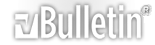






 Rispondi Citando
Rispondi Citando
